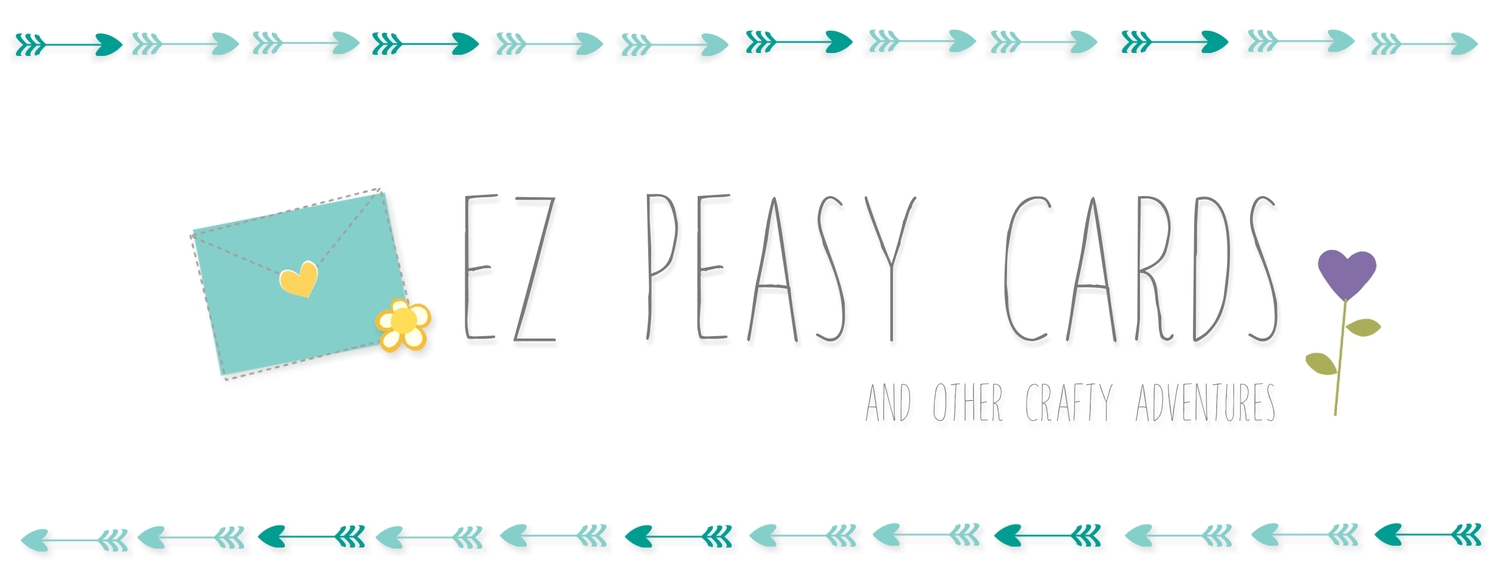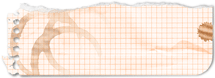My Digital Studio Monday - Week One
/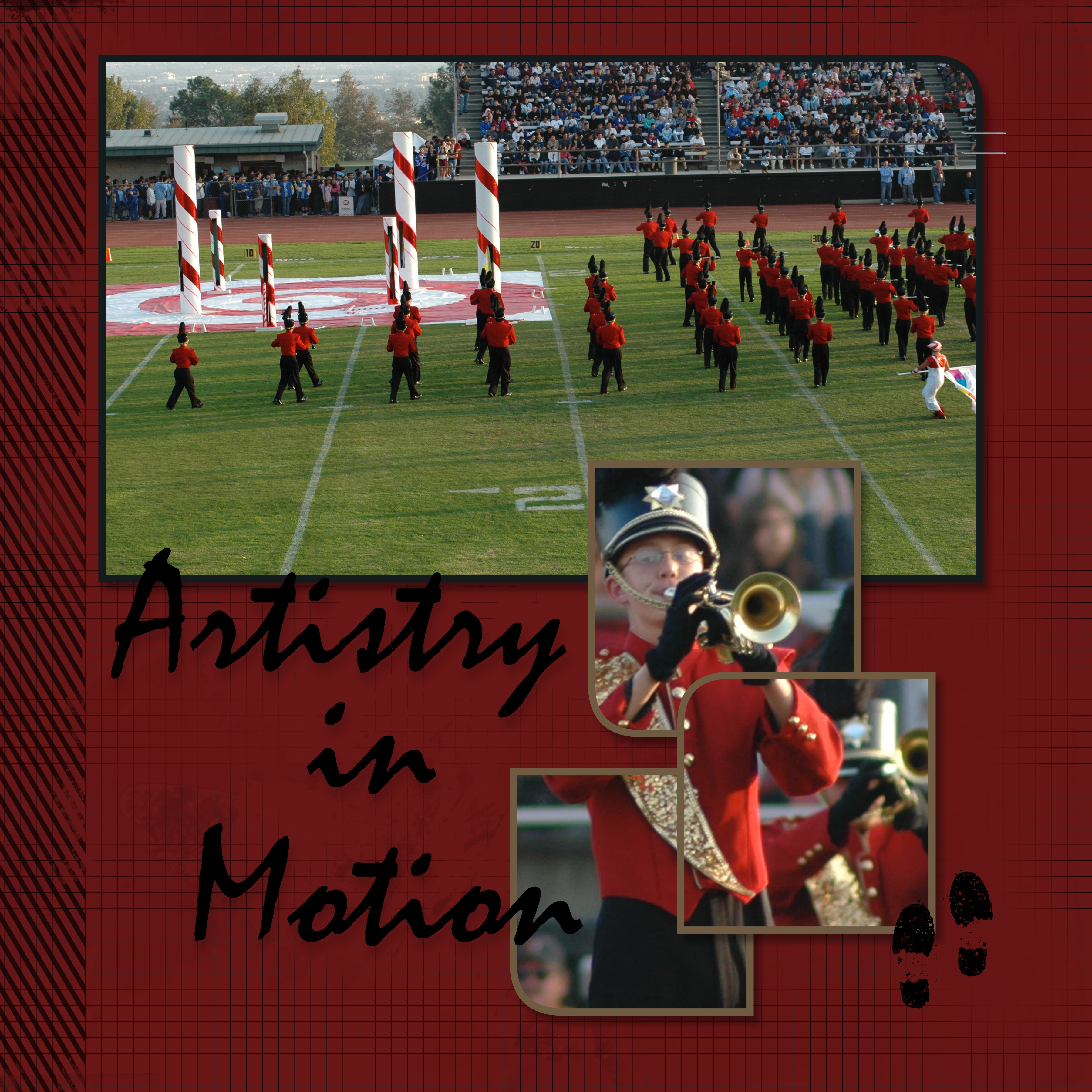
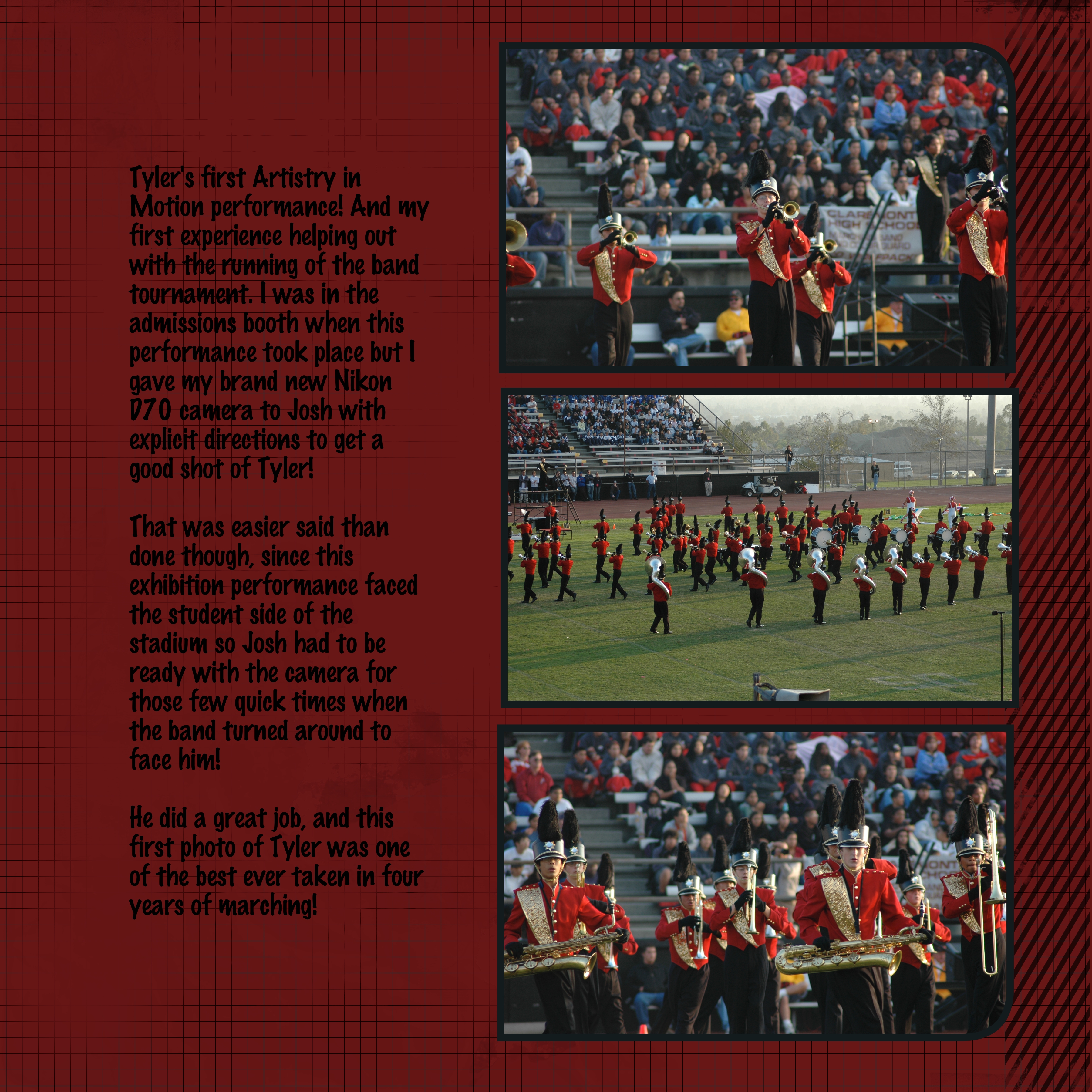
Hold on to your hats stampers! I am moving into uncharted territory! lol
If you are not aware, Stampin' Up! has digital scrapbooking software! It's called My Digital Studio, or MDS for short, and the start up package is only $24.95. Really! AND, they have a free trial version!
I've had it for years but have been reluctant to dive in. Well, no more!
I belong to a Facebook group that issues one MDS challenge per week, with a video of instructions to go along with it. Well, I have really just been lurking there, but I have finally taken the plunge!
The group is on Challenge #60 or something ridiculous but I have started with Challenge #1 One Photo, Multiple Boxes. I watched the video here and started creating.
This new adventure is not without it's challenges but there are lots of videos out there to answer most of my questions. Here's what I learned this week:
- How to add background paper
- How to add a photo
- How to add one photo to three photo boxes (that was the actual challenge)
- How to add and re-color a photo mat
- How to add a drop shadow
- How to round photo corners (so cool)
- How to add/resize/re-color text
- How to add a stamp (See the cute shoes? They look like Dinkles to me!)
- How to add and rotate an embellishment (See the staples in the upper right hand corner?)
- How to add a page overlay and flip it so the facing page had a mirror image
- How to move layers backwards and forwards (awesome tool!)
- How to pull the background paper color from my son's uniform jacket :)
Whew! That's a lot of learning for two 12 x 12 pages! But I am now one step closer to being caught up, lol
The subject is my youngest son who is now 23 (hanging head in shame at how far behind I am) during his freshman year in band. Here he is marching in the Band Tournament that our school hosted every year, called Artistry in Motion. My older son took my brand new Nikon D70 and shot this fantastic photo of his brother for me (I was working the ticket booth). Great memory, great photo, and now it's scrapbooked!
Now what to do with it? Well, MDS has a print company and all I do is send my pages electronically to them and they will print them for me. I can print each page individually or I can have a whole photo book printed. Once I have more pages done, I will send them to be printed both ways and see which I prefer. I think the photo books might be more manageable for the two boys who will inherit them :)
Thanks for stopping by and please let me know what you think about scrapbooking. Do you scrapbook? Digitally or with paper and glue?
Until next time, happy creating!